Prerequisites
- A Better Stack account (sign up if you don’t have one)
Step 1: Create a Telemetry Source in Better Stack
- Log in to your Better Stack account
- Navigate to the Sources section
- Click Connect Source
- Choose a name for your telemetry source
- Select the OpenTelemetry option in the “platform” section
- Click “Connect Source” at the bottom of the page
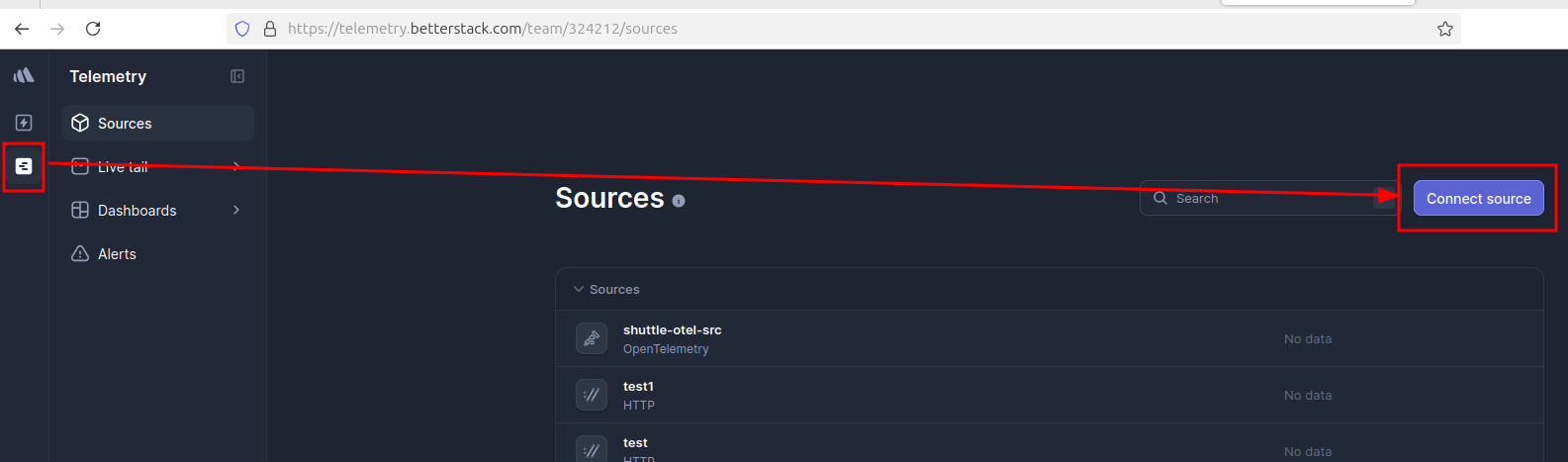
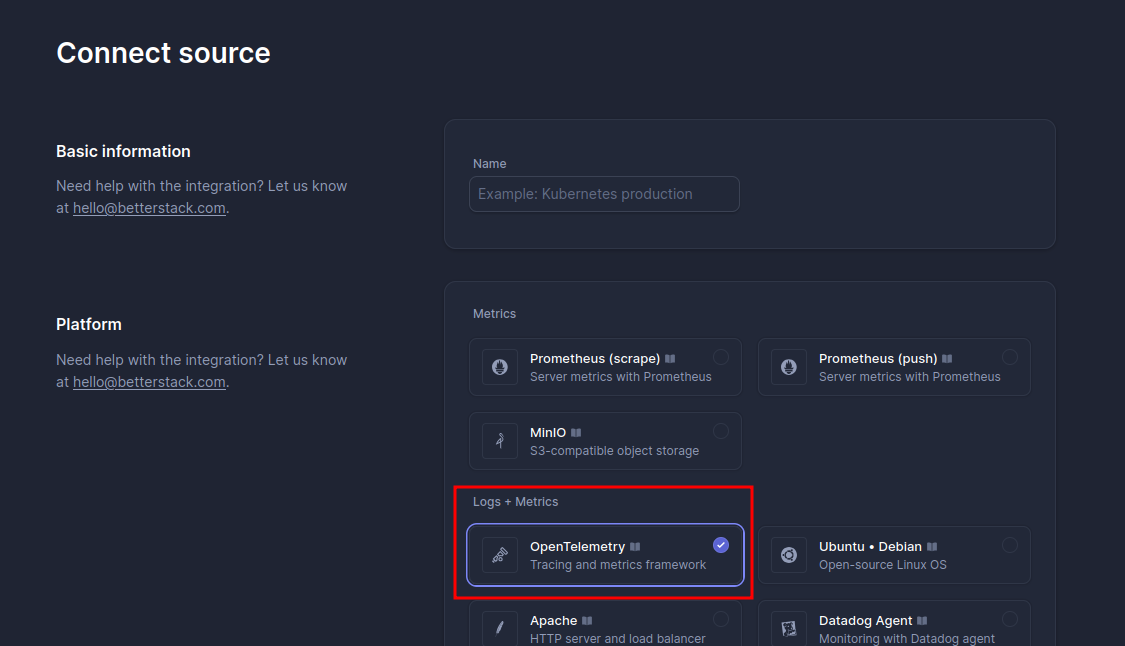
Step 2: Configure Shuttle Project
- On the Source configuration page, locate and copy:
- Your source token
- The ingestion host URL
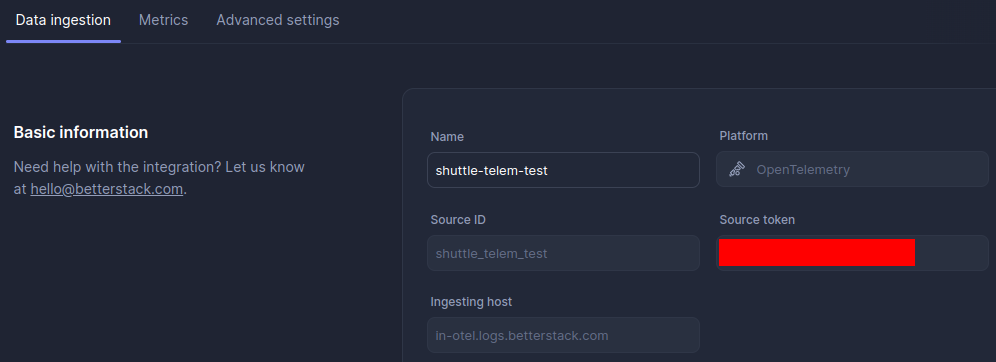
- In the Shuttle Console:
- Navigate to your project
- Go to the “Telemetry” tab
- Click to enable Better Stack
- Paste your source token and ingestion host
- Click “Apply”
Step 3: Enable OpenTelemetry Exporter (optional)
This step is only required if you want to emit custom metrics and logs from your application. If you only need the default CPU, network, and memory metrics, you can skip this step.
Step 4: Redeploy Your Project
Step 5: Create Dashboards
Once telemetry data starts flowing, you can create custom dashboards in Better Stack:- Go to the Dashboards section
- A new dashboard will be created automatically for your project
- Click the dots on any widget and select “Configure” to customize it
- SQL queries
- Visual drag-and-drop interface
- PromQL (beta)
Example: Creating a CPU Usage Graph
- Click the dots on a widget and select “Configure”
- Switch to the visual interface
- Add
cpu_usage_vcpuas your metric - Set the Y-axis unit to “vCPU”
- Group by your project name
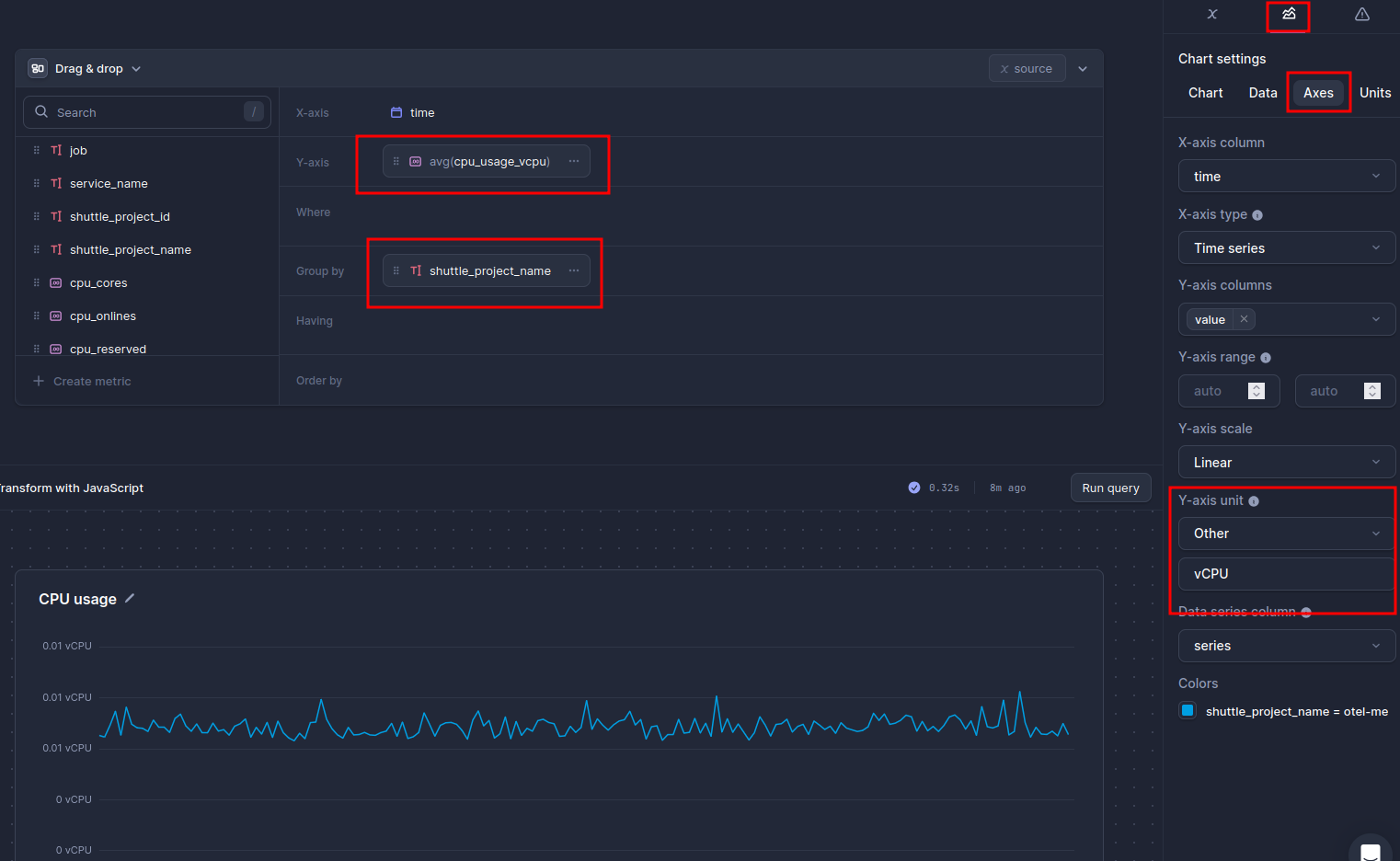
Available Metrics
Better Stack will receive all the standard Shuttle telemetry metrics, including:- CPU usage and utilization
- Memory usage and limits
- Network I/O statistics
- Disk I/O statistics
- Custom metrics from your application (requires OpenTelemetry exporter from Step 3)
Troubleshooting
If you don’t see data in Better Stack:- Verify your source token and ingestion host are correct
- If you’re using custom metrics, check that your project has the
setup-otel-exporterfeature onshuttle-runtimeenabled - Ensure you’ve redeployed your project after enabling telemetry
- Contact Better Stack support or join our Discord community for help

